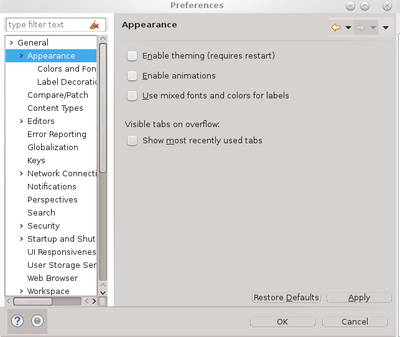Difference between revisions of "Eclipse tooltips"
(Created page with 'Eclipse on some versions of Centos and Fedora Linux has a very dark background making it impossible to read the text. I think is is some kind of misinterpretation of the settings…') |
|||
| Line 6: | Line 6: | ||
Click once on the '''Enable theming ''' (on some versions of Linux KDE/GTK graphical interfaces the tick would not be visible, but is clicked all right) - in fact you're switching the GTK Theming off at this point. | Click once on the '''Enable theming ''' (on some versions of Linux KDE/GTK graphical interfaces the tick would not be visible, but is clicked all right) - in fact you're switching the GTK Theming off at this point. | ||
| + | |||
| + | [[File:Theeming.png|400px]] | ||
| + | |||
| + | '''''The Theming is switched off in this picture.''''' | ||
| + | |||
| + | '''''So if you see this, it is in the correct setting.''''' | ||
Click Apply or OK. | Click Apply or OK. | ||
Revision as of 08:17, 17 September 2016
Eclipse on some versions of Centos and Fedora Linux has a very dark background making it impossible to read the text. I think is is some kind of misinterpretation of the settings in KDE and GTK. This can be fixed.
First go to the menu Window -> Preferences
In there locate Appearance near the top of the selection list.
Click once on the Enable theming (on some versions of Linux KDE/GTK graphical interfaces the tick would not be visible, but is clicked all right) - in fact you're switching the GTK Theming off at this point.
The Theming is switched off in this picture.
So if you see this, it is in the correct setting.
Click Apply or OK.
Next close Eclipse.
Now goto System Settings in the Centos/Fedora menu. In the System settings locate the Colour settings - in Centos, i.e. older KDE versions it is in Application appearance - Find the tab name Colours and in the list select the Tooltip background. Change the colour to a lighter if it is black/dark. Also take a look at the Tooltip text colour setting.
Save and exit.
Restart your Centos/Fedora - or log out an log in once again.
Start eclipse and check that the tool tip is readable.